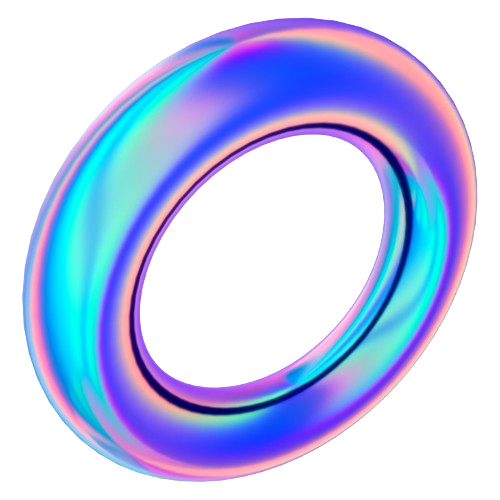AI Model:
google/gemini-2.0-flash-exp
how to ask google ai a question
Searched on April 14, 2025 at 7:29 pm
Asking questions of AI through Google has become increasingly intuitive. Here's how you can effectively interact with Google's AI features to get the answers you need:
1. Utilizing AI Overviews in Google Search
Google has integrated AI directly into its search engine through "AI Overviews". This feature uses generative AI to provide summaries of search results directly at the top of the page blog.google.
-
How to Access: Simply pose a question in the Google Search bar as you normally would. If AI Overviews are enabled (sometimes part of a Search Labs experiment), Google will generate an AI-powered summary relevant to your query support.google.com.
-
Experimenting with Search Labs: Google often tests new AI features through its Search Labs program. Look for the Search Labs icon to try out experimental AI functionalities support.google.com.
2. Asking Effective Questions
To get the most useful responses from Google's AI, consider these tips cnet.com:
-
Be Clear and Specific: Phrase your questions as clearly and directly as possible. Avoid convoluted or ambiguous language. A straightforward question helps the AI understand exactly what you're looking for cnet.com.
-
Break Down Complex Queries: If your question has multiple parts, structure it in a logical order. For example, "First X, then Y." This helps the AI address each part of your query effectively cnet.com.
-
Check Your Grammar and Spelling: While AI is increasingly sophisticated, using correct grammar and spelling will improve the accuracy of the results.
3. Exploring Different Question Types
Google's AI is capable of answering a wide range of questions cnet.com:
- Factual Questions: These include questions about weather, geography, historical events, and more.
- Questions About People and Things: You can ask about famous people, movies, health, food, and various aspects of life.
4. Leveraging Google Lens
Google Lens allows you to search using images, offering a different way to interact with AI blog.google.
-
Visual Search: You can use your camera or upload an image to search for what you see. Google Lens now processes billions of visual searches every month blog.google.
-
Ask Questions About the Image: Once you've performed a visual search with Google Lens, you can then ask follow-up questions related to the image, further utilizing Google's AI capabilities.
5. Alternative AI Question Platforms
While Google Search is a primary interface, other platforms also provide AI question-answering capabilities iask.ai.
- iAsk.ai: This is an example of a dedicated AI search engine where you can pose questions and receive AI-generated answers iask.ai.
By using these strategies, you can effectively ask questions of Google's AI and leverage its capabilities to find the information you need. Remember to be clear, specific, and to explore the different avenues Google provides for AI interaction.